Option 1: Address shift function for converters 3th generation
- Add feedback:
- Code: Address Shift
-
Availability:
 Produkt available
Produkt available(shipping withing 24-48h)
Address Shift, additional option for PTZ converters 3th generation
The ADDRESS SHIFT is an additional option activated with the license code. It introduces additional functionality in protocol converters 3th series in the form of changing the camera address during translation. It has an table of input addresses that are supported by the converter and the camera output addresses assigned to each of them, to which the translated commands will be changed.
The availability of this option depends on the type of converter and the current firmware. The presence of the option is displayed when the configuration is read by Ewimar Firmware Upgrader / Configurator. If this option is not on the list, please contact the manufacturer to obtain the firmware update.
The option is designed to change the camera address when converting the PTZ protocol. This solves the problem when there is a need to connect the camera to a specific port on the DVR or video matrix, but it is not possible to change the camera address due to difficult access to it. This can also happen when the camera is controlled from two sources, but they must have a different address. The following diagrams show how to use the change address option.
The license code is generated for each converter based on the serial number. After making the purchase and paying for the license, you should send the data from the converter information header, read using Ewimar Firmware Upgrader / Configurator software - details are written in the option section of the manual.
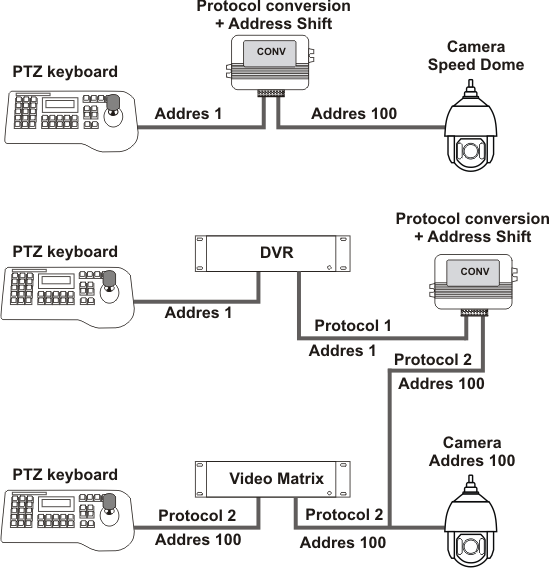
Examples of solve problems with speed dome addressing
Specification
| PARAMETER NAME |
VALUE |
| Compatibility |
Converters 3th generation |
| Activity | Lifetime |
| Supported cameras |
Depend on supported by converter |
| Activation way |
Licence code |
| Address range |
Depend on converter type |

